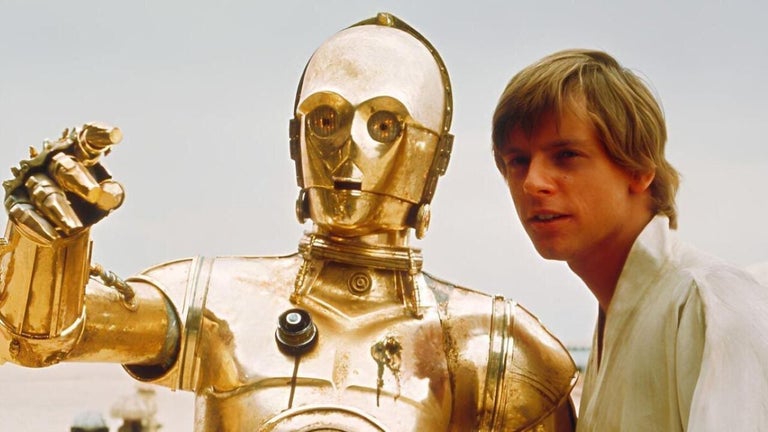Streamline Debugging with Import Pkg In Devtools
Import Pkg In Devtools is a Chrome extension designed to enhance the debugging process by allowing developers to import npm packages directly into Chrome DevTools. This tool simplifies the workflow by automatically attaching the imported package content to the global `window.lucky` variable. For instance, developers can easily use `$npm('dayjs')` to access the functionality of the Day.js library for date formatting, or `$npm('number-precision')` for numerical precision operations, all from within the DevTools environment.
The extension also offers flexibility by allowing users to specify custom variable names for the imported packages. This means that instead of the default `window.lucky`, developers can choose to use more meaningful names, such as `$npm('dayjs', 'dayjs')` or `$npm('number-precision', 'NP')`. This customization enhances readability and maintainability of the debugging code, making it easier to work with multiple npm packages simultaneously.